Optimizing file experiences accessibility
- Due to sensitive data, it is required to review with the company what can be shown.
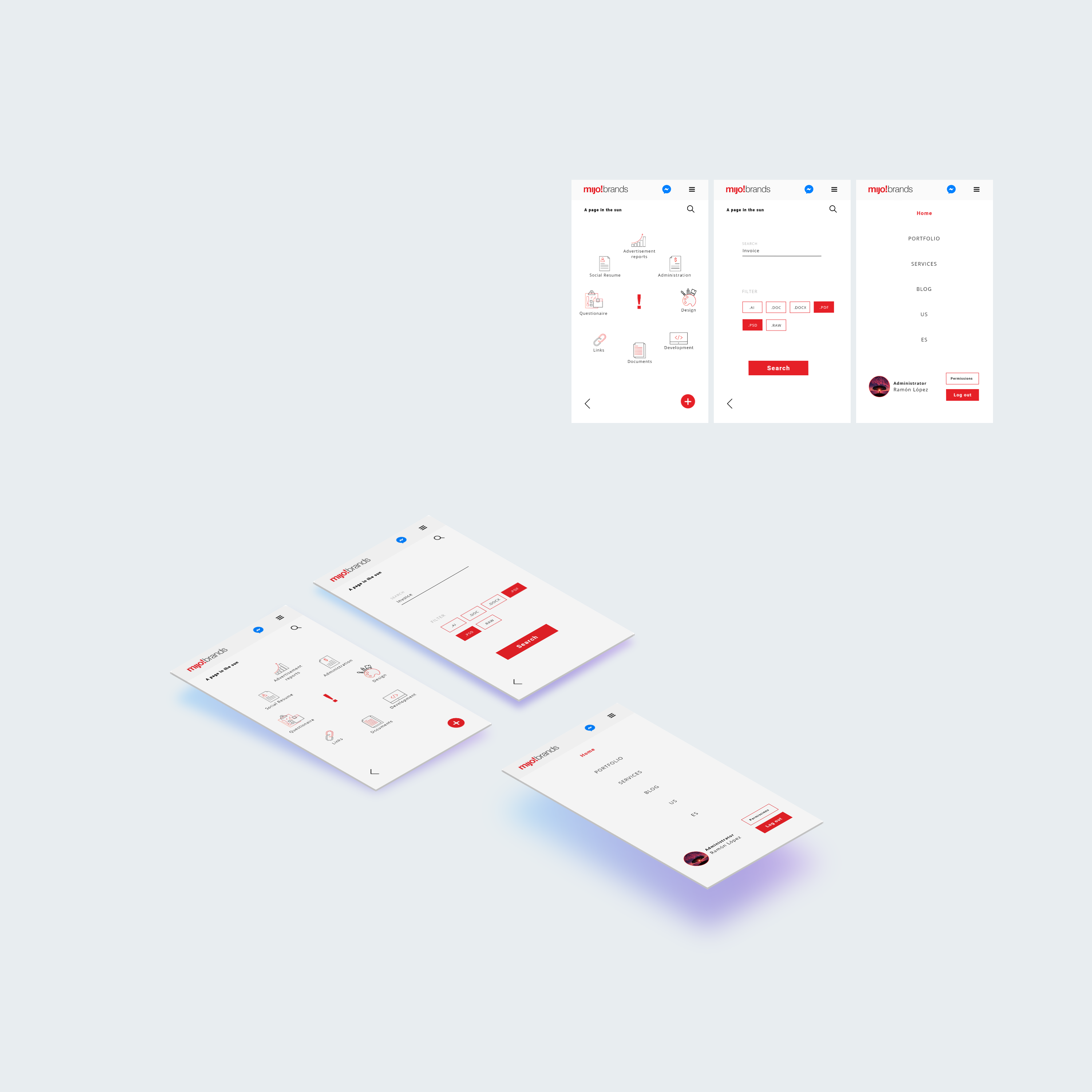
Stakeholders

Clients
Those are the clients that run a company all by themselves. They do not have the time to memorize all the steps of all the different programs to get what they need. Walkthroughs have been given in the past, however, the OPC owners forget the steps they contact Mijo! Brands to get the information they require.
Stakeholders

CEO Brand strategist
Will evaluate if the solution is in alignment with the brand identity. The solution needs to be an extension of the brand identity and not a different section because they want their clients to identify the solution with brand identity.
Stakeholders

Administrator
Provides clients with invoices or a summary of past invoices. Needs to collect the information that is spread over different programs and cloud storage. He has a fixed way of working and is not happy with changes that could influence his working process.

Project managers
Their primary task is to inform new/current clients what the status is of their project. And to make changes regarding their registered information. Making changes to a specific client takes a lot of time; it requires searching for the correct client across all the programs they use. They also provide clients with invoices, advertisements reports, contracts, and design assets (logos).

New project managers
It is hard for new project managers to collect the correct information for clients. It is time-consuming to search through different programs and online storage for the needed client information. This makes them search for information at the wrong places. Searching for the needed information consumes a lot of time and ends up reducing the time they need to manage their teams, and it reduces the time for other tasks they need to do.
Understanding the stakeholders
I did not have a full understanding of the constraints and barriers around my project. And before I began creating an intervention, I thought it was wise for me to understand the obstacles I might face during this project, what the stakeholders want, what the stakeholders are expecting from the project.
The goal
My goal was to understand the constraints and obstacles regarding the project. Therefore, my goal with conducting interviews with participant 1, 2, and 3 (due to privacy reason their names will not be named), was to understand what the project barriers are, what they want from this project, and what they expect from the project,
and obstacles that I might face while doing this project.
Why participant 1
As the CEO brand strategist, he has the most power for influencing the project. He is also one of the longest active employees in Mijo! Brands (11 years). I chose to interview him because he has the most power for steering the project, and also because he is the longest active member in Mijo! Brands. Participant 1 should know best what his company needs, and which direction he wants to go with the project.
Why participant 2
The project manager of Mijo! Brands, he is active in Mijo! Brands for two years. He is one of the project managers that need to retrieve: advertisement reports, invoices, contracts, and design assets for the clients when they need them. I want to know and understand what he is experiencing while trying to provide clients with the required documents.
Why participant 3
He is another project manager of Mijo! Brands. He has been active for three/four weeks. Just like participant 2, participant 3 must provide clients with advertisement reports, invoices, contracts, and design assets. Participants 1 and 2 have been providing clients with what they required for years. Participant 3 has been active for almost a month. He might have different experiences and insights, than participants 1 and 2.
Analyzing the interviews
After the interviews, I documented the conversations. When the transcript was completed I analyzed it, to find critical key factors, to have a better understanding of the barriers, constraints and the expectation f the stakeholders.
The goal
The goal for analyzing the transcripts is to pinpoint repeated quotes that have been said multiple times by one or all the participants. I wanted to find patterns in the transcripts, which could guide me in picking the next research method to make this project a success.
About the method
There are multiple ways to analyze research data. But there are two primary approaches for qualitative analyzing transcripts, inductive and deductive. Inductive analysis can be distinguished into two different analyses, “thematic content analysis” and “narrative analysis.” And I choose to analyze the transcripts with the thematic content analysis approach. While I was reading the transcript, I highlighted sayings that were said multiple times, sayings that had a common connection that was said by other participants. I highlighted sayings, which I believed had the importance of the understanding of the project. Comments made by the participants that had a common connection with other responses from other participants were highlighted with the same color and were provided with a fitting theme. In total there were five themes created: frustration (red), expectation( green), needs(yellow), assumption(blue) and barriers (purple).
Conclusion
The stakeholders want me to create an intervention that can let the clients access their project-related files without the need to contact the project managers of Mijo! Brands. The project managers had a few assumptions about their clients, for example: “clients have a low technological experience, clients want to have easy and quick access to their project files…” If the stakeholders want me to create an intervention for their clients, then I need to validate if the assumptions of the stakeholders are true and to have a better understanding in the context of the use of the clients. But the project managers are accessing the client’s files, I’m assuming that the project managers are facing difficulties accessing client’s files.
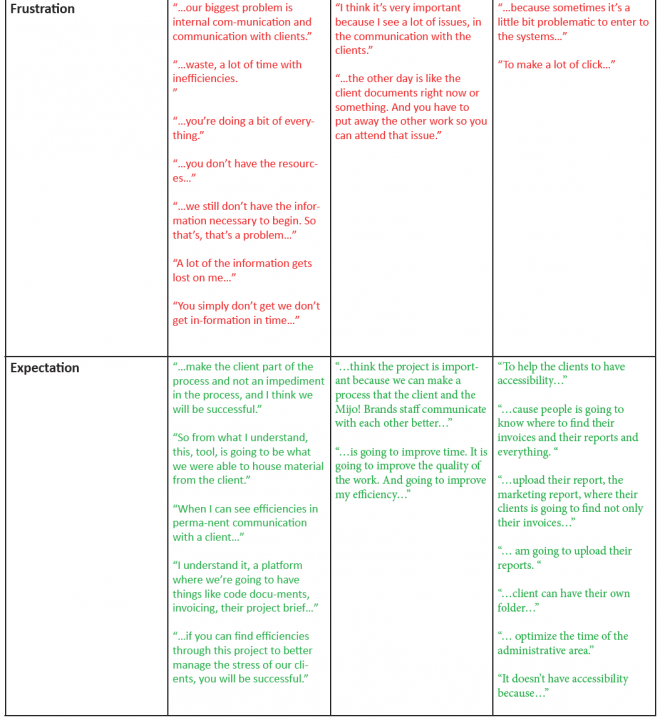
Case study
During the stakeholders’ interview, I was assuming that I should come with an intervention for project managers. Because the project managers are the people that need to deliver/search files to/for the clients. I had to validate if the project managers were facing difficulties with accessing the files of their clients.
The goal
The goal for conducting the case study is to validate if the project managers are having difficulties with accessing and retrieving client’s project files. And to see what steps the project managers take to retrieve access to the files that they require.
About the method
A case study is a method to have a better understanding of a particular situation, this can be a process, an activity, etc. Case studies can provide researchers with qualitative information.
Conclusion
After analyzing the case study, it was clear to me that I should create an intervention for the project managers. The case study has shown me that there are similarities and differences in the process of the project managers when it comes to retrieving the files that they need. The similarities are that they both contact a colleague when they cannot find the files that they need. The most significant difference is that participant 2 is managing a second one drive account where he adds the missing files for later access (when needed). And that participant 3 has no access to design assets and that he storage the client’s archive on his computer. Those files are not accessible by other project managers.
Design guidelines
01.
Centralization of the files
The solution must give the possibility to access the folders and files from one platform only. Because participant 3 has archives of the client files stored on his computer. If participant 3 is not available, then participant 2 won’t be able to access those files when he needs them, and that is vice versa. The files need to be able to be accessed by both project managers if one of them is not able to provide the other with the required files. To be able to do this, I would require me to understand how both of the project managers are structuring their files. A consequence of this design principle is that both project managers would be forced to place their files/folders of the clients in the intervention.
02.
A one persons job.
Project managers should be able to search and find what they need by themselves without any assistant from their colleagues. Because when participant 2 cannot find design assets, he contacts the designer, Participant 3 contacts participant 2 and the designer. The designer is not always available to search the files for the project managers. While the designer searches for the file, Participant 2 tends to search with him, and participant 3 waits for a while to receive a reply from the designer. This cost double the man’s hour. The project managers should be able to find the required files without any support. For my intervention, this design principle would mean using a method that can give me insights into what folder they associate with which file. A consequence of this design principle is that when they have not been made correct use of their association with folders and files, they might contact the designer again.
03.
Folders, files are Easy accessible and find-able.
Project managers should not spend more time than necessary accessing and searching for the folders & files that they require. Having access to the files, without doing extra work. In participant 2 case it means not searching for a .pdf file, extracting the logo with adobe illustrator, and then export it. For participant 3, it means having access to the design assets files. But this also includes the amount of effort they need to input in searching for project names. They scroll a few times up and down when they search for project names, the list is not sorted in chronological order. For my intervention, it would mean that I would need to place a certain chronically order for better navigating. A big challenge with this design principle that I would need to understand how the project managers navigate. If I don’t know correctly how they navigate/filter then the intervention could make the navigation worse.
Not a replacement, but an addition
The solution is not a replacement but an addition. For project managers who will have difficulties with adopting the intervention, should be able to access files in their current/previous way. A consequence of this design principle is that it is going to require maintenance of the intervention. And the design principle requires to focus on a target group that is willing to adapt to the new intervention or a target group that is having difficulties with accessing client project files in their current situation (project managers). The benefit of this design principle is that it can add extra value to the project managers when they quickly require a file, without navigating through all the platforms that Mijo! Brands use.
04.
Literature research
While analyzing the case study I noticed that participants 2 and 3 did not use the search function to search for an OPC owner. The project managers scanned the project list to find the client they needed. When asking them how they were scanning, they were scanning the clients by the first letter. But I did not know if there is more happening when people are scanning, I wanted to do literature research to have an in-depth understanding of when people are scanning websites or other digital platforms when they are searching for something.
The goal
The goal of doing literature research is to acquire theoretical knowledge about how people scan websites/programs. So I can have an in-depth understanding of why the participants scanned the way to do it.
About the method
Literature research is a research method where you search for existing knowledge regarding your search query. It gives people a more in-depth and better understanding of the subject they are searching for. The knowledge about the topic you want to have more profound knowledge about is spread over different sources, books, articles, videos, papers, documentaries.
According to the study of (Pernice, 2019), there are a few factors that decide how people read websites. Their task, assumptions from previous experiences, page layout, content on the page. With their eye-tracking research, they were able to identify scanning patterns; there are four patterns on how people scan text on the web (F-pattern, spotted pattern, layer-cake pattern, and commitment pattern).
Conclusion
While people are scanning for information that they require, they are also filtering out information that is deemed irrelevant. According to (Cherry, 2019) with selection attention, people focus on a specific object for some time. And because it is a period, selective attention allows people to focus on the most relevant information for an explanation regarding the Broadbent’s, Deutsch and Deutsch, and Treisman’s attenuation selective attention theory. The theories from Broadbrent’s, Deutsch and Deutsh and Treinsman’s theories about how selective attention works, is mainly focused on auditory, and I needed to understand how people filter visually.
According to (Jhonson, z.d.) when we filter visually, what we perceive depends on the task we want to complete (perceptual filtering). People tend to be attracted to everything that might lead to achieving their goals. And everything else is filtered out.
Design guidelines
05.
It speaks the same language as its users
The solution must be based on their needs and expectations. Icons, naming, and other design elements need to be built by the association and understanding of the project managers. It is of utmost importance that they can find files with the icons they associate the files with. This requires for the intervention to have icons, and also that I should be very selective with creating the icons. The best thing that could be done is to make use of existing conventions. If this design principle is not done correctly, the users can search for the files in the wrong folders.
06.
Make it scannable
To be able to optimize the navigation through the files that the project managers need. The intervention should be scannable, so they can filter everything out that has nothing to do with their goal. Participant 2 and 3 scanned the project list by the first letter of the project name. In my intervention, I need to highlight the first letter in such a way that makes it scannable for the project managers and place the project names on alphabetic order.
It is not only about accessing files from one platform, but it is also about, navigation, visual filtering, scanning, and associa
Cardsort
I needed to identify, which permission levels the project managers needed to do their work, and I wanted to understand through what folders they would navigate to find what they need.
The goal
The goal for the card sort was to identify what permission levels the project managers needed to do their work. And to understand how participants 2 and participant 3, navigate through their folders to find certain files that they require. So that I can find similarities and differences, in naming and structure.
About the method
A test plan is a document that consists of the description of what the test is, on who it should be tested, requirements for the test, the amount of time to complete the test, and the instructions for the participant. A test plant is the most beneficial for communicating test outcomes to all involved members.
Conclusion
There are many similarities, the folders that had the same primary name, were mostly identical. Participant 2 would place the “images” folder under the primary folder design. Because those are the images he uses to create advertisements. Participant 3 would place the “images” folder “strategy and advertising” Both participants would search for files in primary folders that were named after their contents.
Test plan
To be able to test how project managers are experiencing the navigation, to get what they need, I would need to test it. Therefore I decided first, to create a test plan, so I’ll know what I want to test, but also to know which screens need to be designed.
The goal
The goal for creating the test plan was to have better directions of what needed to be tested, to identify the required screens to complete the test, and to be able to communicate the test procedures with concerned designers. It is not only about accessing files from one platform, but it is also about, navigation, filtering, scanning, and associations.
About the method
A test plan is a document that consists of the description of what the test is, on who it should be tested, requirements for the test, the amount of time to complete the test, and the instructions for the participant. A test plant is the most beneficial for communicating test outcomes to all involved members.
- Multiple test plans were created however, just one was allowed to be illustrated.
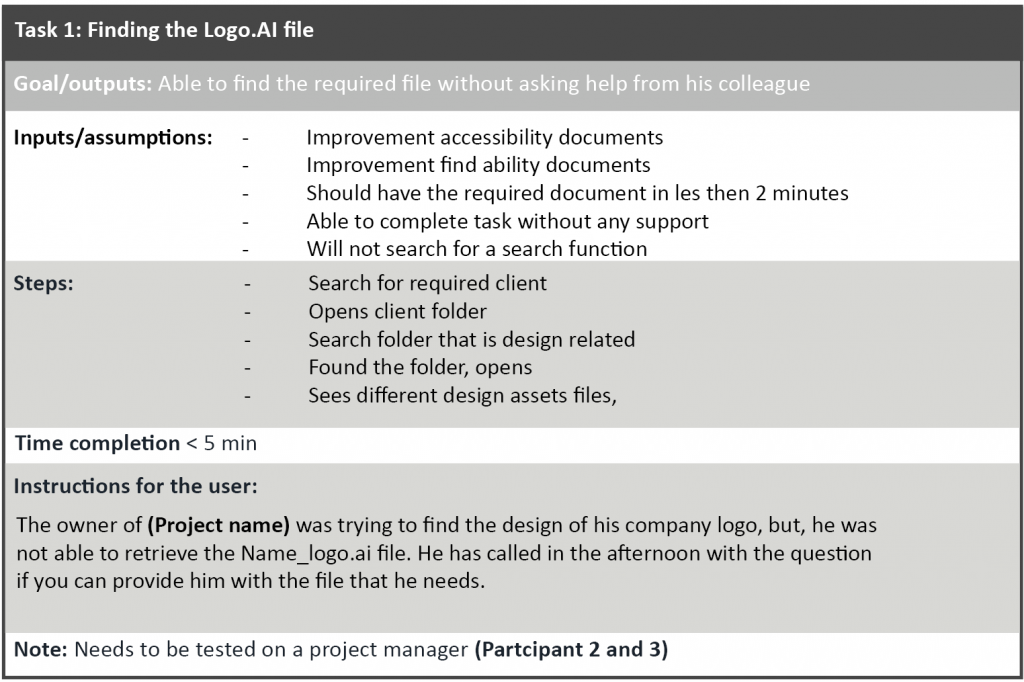
Paper prototype
I decided to create a paper prototype so I can test quickly if setting folders in alphabetic order make it scan-able for the project managers
The goal
I wanted to make the concept of navigation more tangible and test quickly if the project managers can scan the folders if they are in alphabetic order.
About the method
Paper prototyping is a method that can be used to usability test a product. Paper prototypes usually consist of drawings of interfaces on paper. It is an excellent method to test and validate assumptions and a secure way to add a modification to tackle usability problems.
- Valuable insights were gathered, those insights may not be included online.

A/B paper prototype test
With a one-style grid, participants need to scan folders one by one, but with a two-style grid, participants can scan multiple folders to see if it fits their searching criteria. I wanted to quickly identify which grid style the project managers preferred. And I wanted to test if the project managers associate Administration with invoices and expenses.
The goal
The goal to do an A/B with paper prototypes is to quickly identify which grid style the project managers prefer to navigate through folders and files. And to find out if the associate “Administration” with invoices and expenses.
About the method
A/B method is a testing method where you test two different variations of designs (web app, website, or an application) to see which variation the target group prefers the most and why.
Conclusion
Both project managers preferred the two-style grid because with the one-style grid they would have to navigate more (scrolling for what they are searching for) and put more effort into scanning the folders. Placing the folders in alphabetic order did not make it more scannable. By adding sections (A, B, C…) would make the prototype better for scanning.
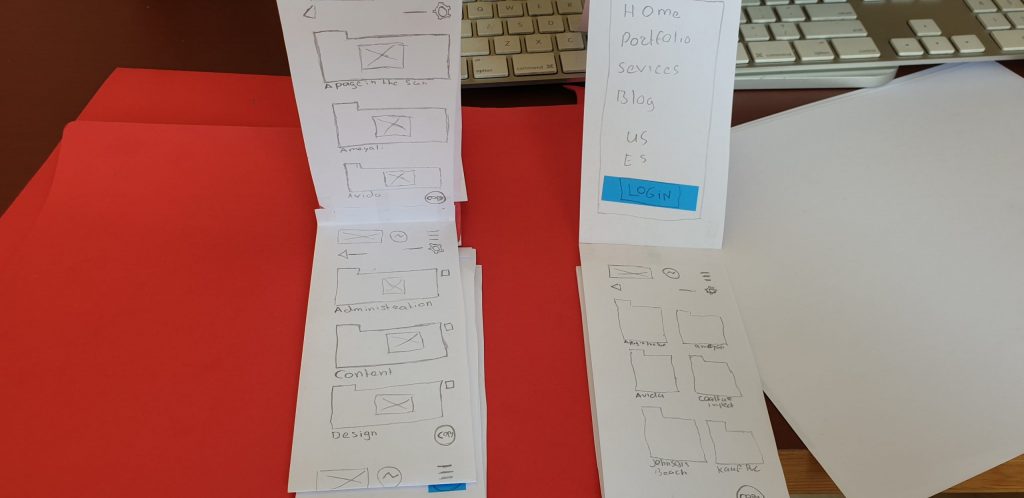
Click able prototype
The project managers can navigate better when they can scan their project list by sections (A, B, C…) And the use of icons can support Participant 3 in navigating to correct folders to find what he needs. I want the project managers to digitally navigate through their project list so that they can scan and navigate through the list. This can be done with a clickable prototype. I also want to test if the project managers can scan the OPC list better when it has sections and I want to test the associations the project managers have with the following folder.
The goal
To goal for creating the clickable prototype is to make my prototype interactive so that I can find out if placing OPC owner projects into alphabetic sections can support project managers in scanning, navigating to a project. And to identify which icons they associate with: administration, design, development, Advertising reports, documents, links, and social resume.
About the method
A clickable prototype is a prototype that is interactive to a certain extent. Users can navigate through the prototype by clicking or scrolling. A clickable prototype represents visually how the product could look or could function.
Conclusion
Placing the project list in their alphabetic section did support the project managers in scanning. But, Participant 2 did not notice that the list was in alphabetic order, he prefers to see a short explanation/tutorial that explains that the list is in alphabetic order. Participant 3 did not experience navigating through the project list as positive. Because of the physical behavior that comes with it.
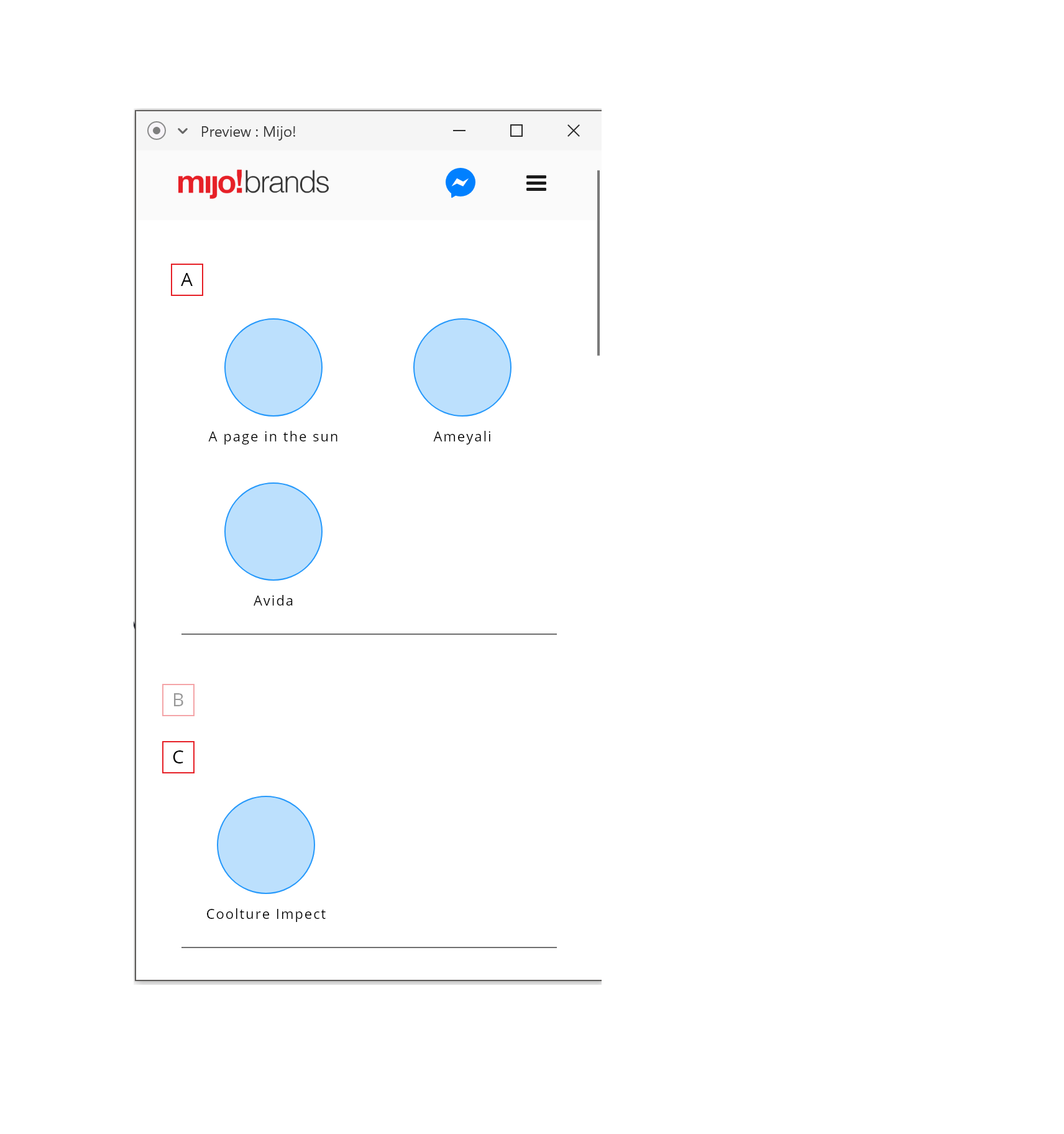
Hi-fi prototype
A prototype that simulates a good experience of how the project managers will navigate needs to be created and tested. The project managers can see and experience how the real product will function in their situation. This prototype is been build according to the style guide to fit the brand identity.
The goal
To create a more realistic representation of how the product would be functioning in the situation of the project managers, to test if placing the alphabetic navigation would support the project managers in navigating through their project list. To test if the project managers still associate the redesign icons with the files they are searching for.
About the methods
A hi-fi prototype is a prototype that is very near the resemblance of the final product this can be the looks, the feels, some functionalities, the interaction, or a combination of all the above.
Conclusion
Participants 2 and 3 experienced navigating to the project list as positive. Because of the alphabetic navigation, he could scan and navigate better, and they had a positive experience whit the physical behavior that came with navigating through. Participant 2 does not require a search function in the project list, but he requires a search function on the page where he can search for documents. Because there he would like to filter on file type (.AI, .PSD, .RAW, .DOC, .DOCX, .PDF).
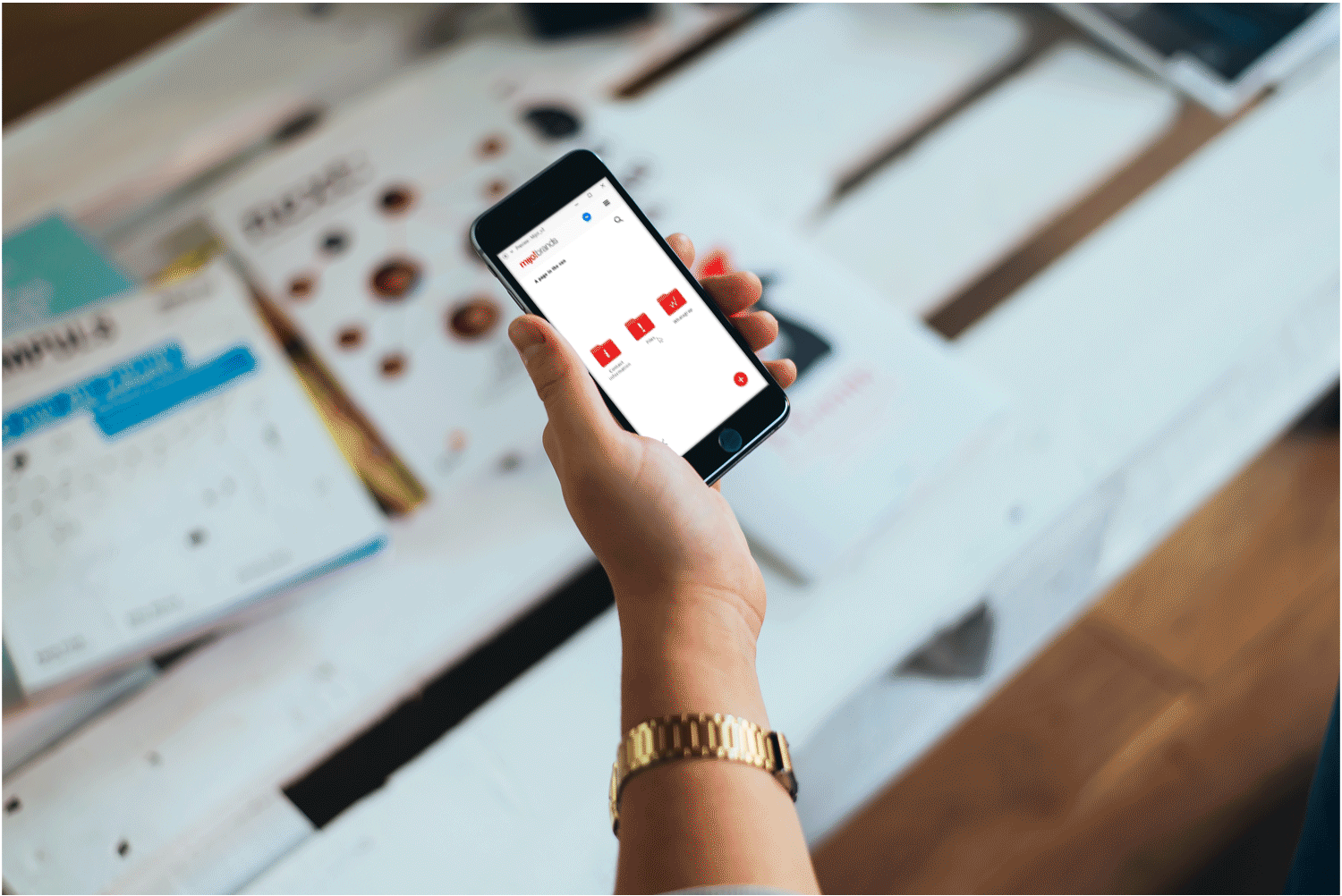
Recommendations
Mijo! Brands hired me in the first place to design a personalized CRM system for Mijo! Brands, with their clients as a target group in mind. But after doing a case study, a quickly understood that there is no need for a CRM system (in particular) for this moment. But there is a need for an intervention that can support the project managers in finding the files that they need to acquire for their clients, without taking unnecessary steps. My first recommendation is to develop my prototype and only make it accessible for project managers (or other Mijo! Brands employees), for a few days or weeks, let them work with the prototype and, take notes on what they are experiencing, and make an adjustment if they are necessary.
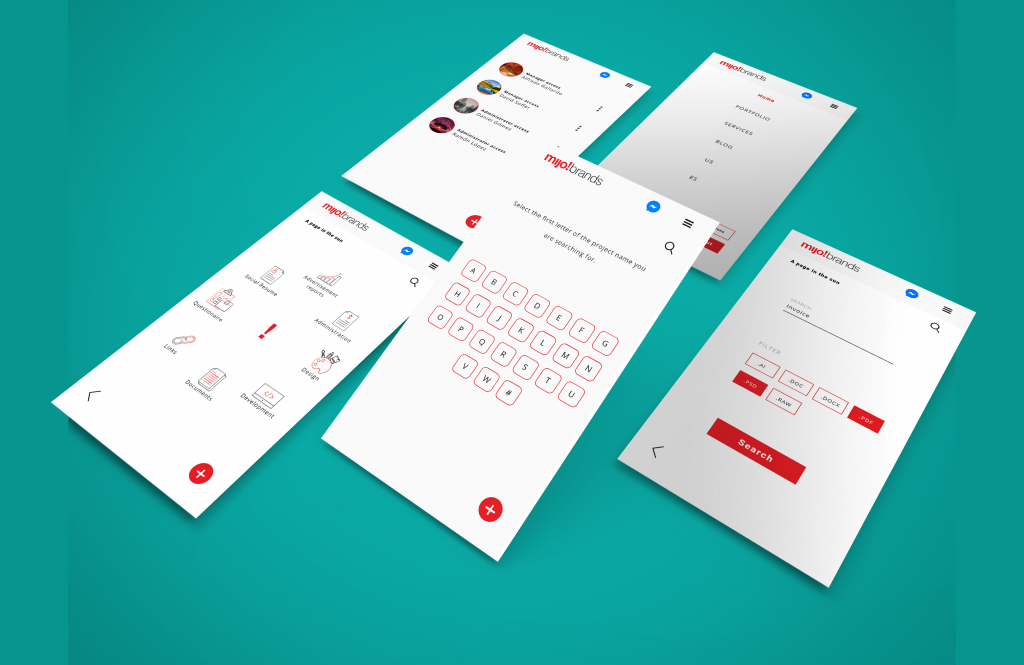
When implementing the AI, implement it to recognize file extensions (.AI, .PSD, .XD, etc.) In the design folder (of every OPC owner) there are .AI and .PSD files. If the AI can be programmed to recognize the file extensions, it can automatically place the file in the correct folder based on the extension of the file. For example, if a project manager is in a project folder, and places an .AI (Adobe Illustrator) in any folder besides the design folder the AI will place the .AI file in the folder design.
When it comes to .docx and PDF files or any text documentation extension, the AI needs to work differently. To be able to structure those files correctly, the AI needs to be programmed to recognize keywords in the documents or to recognize file names. Based on the keywords in the documents, the AI knows where to place the .docx, and .PDF files. For example reports for the advertisement always start with the title “Advertisement report”, if AI is programmed to recognize the word “Advertisements report” then it can place the advertisement report in the folder where it needs to be. If there will be chosen to make the AI recognize file names, then it is necessary to communicate internally (with the team) how the files should be named, for consistency.
The prototype has room to be extended to a point that clients can access their project-related files by themselves. And it has room to grow to become a personalized Mijo! Brand CRM system. The next element that should be implemented is an overview of the projects, what should be done, what has been done, and what the status is of certain projects. Because there is a need for having sight on the process of a project, by the project managers and clients.
