The new Uber driver experience
In the last couple of years, traffic accidents by Uber Drivers have been increasing. In the last accident, two people have lost their lives, due to a traffic accident by an Uber driver. Therefore the government in the Netherlands has determined that Uber has become a danger to public traffic and that Uber should be banned from usage in the Netherlands. But on the other hand, many Uber drivers are dependent on using the Uber app to have an income, to put food on the table for their families. There is a need for an intervention that must reduce or cancel the traffic accidents by Uber drivers for the sake of safety, in traffic.
- Due to the sensitivity of some findings they have been disclosed.

How can we let the Uber drivers place their attention where it needs to be?
Understanding the context of use
I believe that context is KING we cannot build an intervention without knowing the context first. Designing an intervention without understanding the context is like shooting an arrow in the dark and hoping you will hit your target. Thus, understanding what was causing the accidents by Uber drivers was of utmost importance.
The cause of traffic accidents is a distraction. Distraction can be considered as paying attention to the wrong things. It is difficult for drivers to stay focused on one specific task because a lot happens in the driving environment of the driver. There is much that the driver has to take into account, mental capacity is enormously important. While driving, our attention can only be focused on one part of the environment. The research of (NHTSA, 2016) has shown that distraction can occur in different forms, sizes, and colors. Also, that we can classify the different types of distractions into four types of categories.

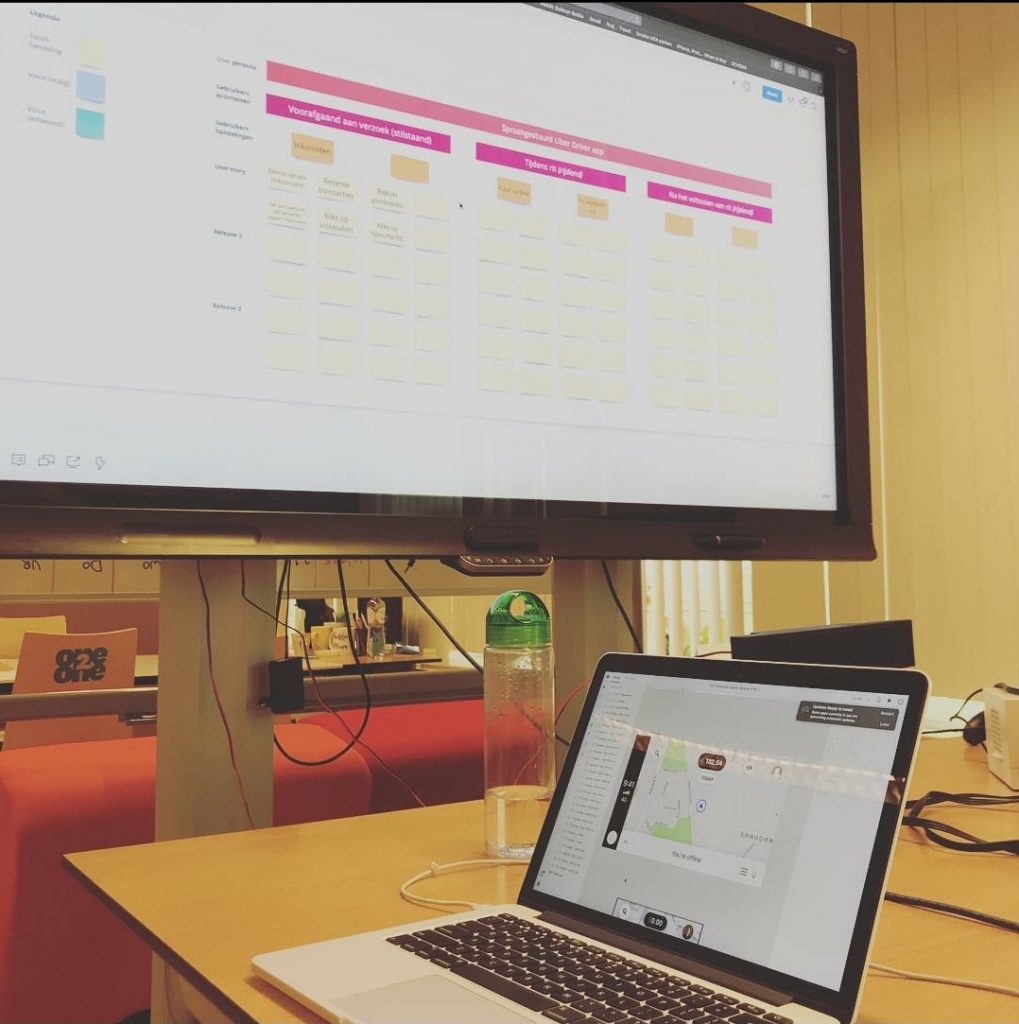
Categories
Visual distraction
Driver castsing his eyes on his mobile phone instead of the motorway/highway.
Auditive distraction
It is everything which is distracting the driver on an auditive level.
Physical distraction
The driver controlling / managing a physical object e.g. a phone.
Cognitive distraction
When the driver is thinking about other matters e.g. daydreaming.
It is essential to understand that the above derivations can simultaneous take place. As soon as a driver types a WhatsApp message, he is visual, physical and cognitively distracted.
Those four categories of distraction were used for guidance in creating concepts. Concepts that aligned with three to four distractions categories, were not allowed to be created, because those concepts have the potential to be a threat to the safety of Uber drivers, passengers, and their surroundings
From research by Casimir Ludwig, J. Rhys Davies, and Miguel Eckstein (2014) have
people have two kinds of visions, the ‘peripheral’ and the ‘central’ vision. The central vision provides us from a sharp and clear picture. The retina causes this sharp vision. Peripheral vision has a broader view but is beyond the central vision.
The peripheral vision determines our view direction(Casimir Ludwig, J. Rhys Davies, and Miguel Eckstein). Because our viewing direction is determined by what is in the peripheral vision happens, it is crucial that we also pay attention to what the driver gets to see in his peripheral vision.
Peripheral vision
The brand experience we want to create.
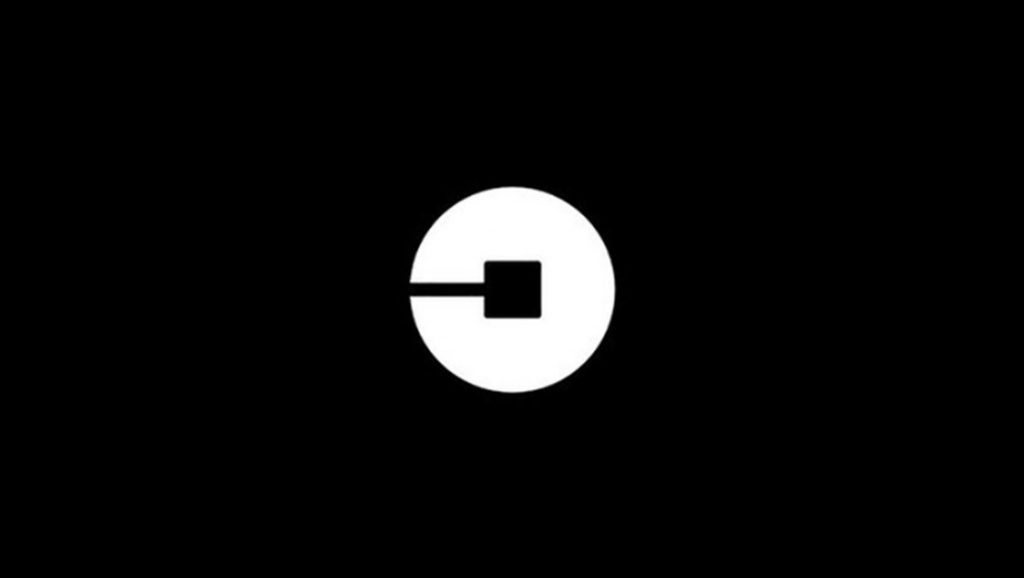
It is essential that the Carplay variant entirely is created in Uber’s corporate style. It is also not the intention to re-brand Uber it is an extension of an already existing brand/product. The goal is to make the Uber drivers pay their attention where it is needed while driving. The brand book from Uber will guide in not to losing sight out of the Uber design guidelines.

Touch:
With the concept of touch, we distribute the user interface in different zones. The surveys determine the distance and the size of the zone. The green zone is touch and look, the blue zone is just a look, and the red zone would be the danger zone to place touch elements.
Voice:
With the voice concept, users can completely manage the Uber driver app. Small actions users conduct on the Uber driver application are transferred to the voice assistant. The voice assistant can ask the user if he wants to go online or want to accept/decline a ride. The user can only reply with a yes or a no.
Speed:
The speed of the car determines functionalities. At high speed, operating the Uber Driver app is limited to a few actions/functionalities. This concept makes the application context-aware.
Creating The concepts
A variety of brainstorm methods were used to create different concepts. Figuring storming, rapid ideation, starbursting and negative brainstorming was used. Every concept would specifically fit one of the three created persona’s.
Lo fi prototype
After finishing the concepts with the team, the interaction designer and I were communicating back and forth our ideas. And which approach we should consider taking. In this step, we made wireframes to express our thoughts. On finished, we had a little meeting with the visual designer. During that meeting, we discussed how this lo-fi prototype should look. It should look like a lo-fi prototype, and he should avoid using primary colors. Grey, white, black those colors will do. I took the responsibility to develop the voice concept into a lo-fi clickable prototype. keep in mind that when you want to try the prototype, be sure to hold the “spacebar” to speak in the voice command yes/no.
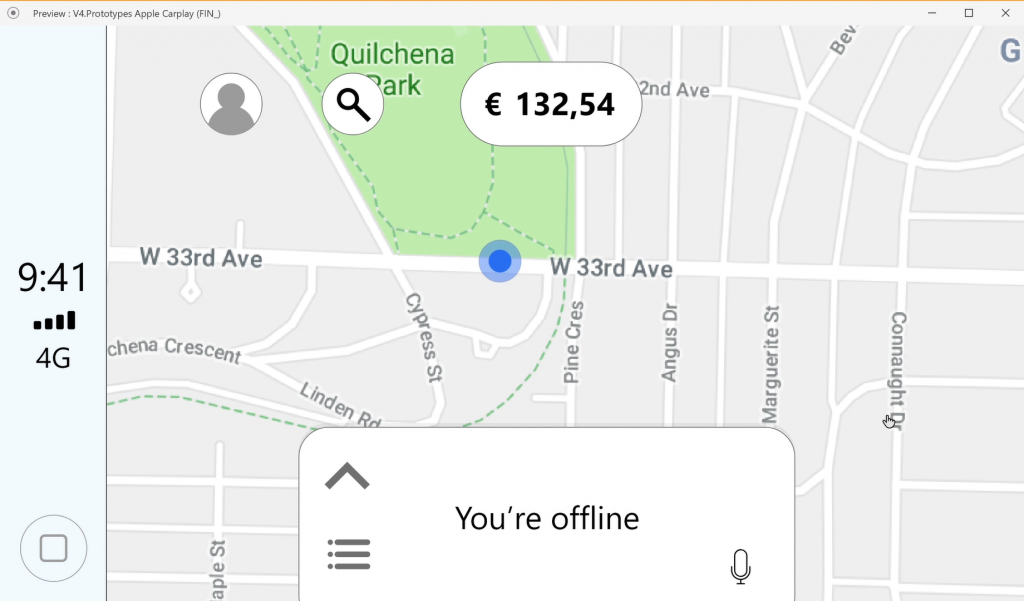
Setting up the test environment
Time to test the concepts, the goal was to find which idea would fit the target group needs. Examining the concepts was one of the biggest obstacles in the design process because they needed to be tested in the context of use. In the real context dangers in the traffic are present it is not responsible and also very dangerous to validate our concepts in the context of use which led me with the idea to simulate the setting. I created a lo-fi car dashboard (and a test plan), and the prototypes were tested in this setting.
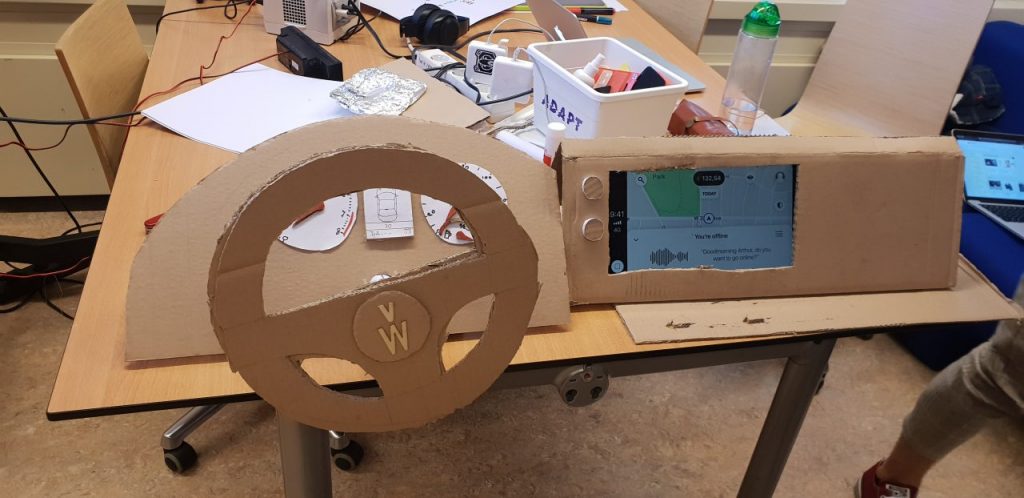
Touch:
The CarPlay display is small; the design elements will hardly be noticeable in the peripheral vision. Managing the screen with touch requires the user to be distracted on a visual, physical en cognitive level.
Voice:
The CarPlay display is small; the design elements will hardly be noticeable in the peripheral vision. Managing the screen with touch requires the user to be distracted on a visual, physical en cognitive level.
Speed:
The Uber Driver application is context-aware, functionalities access are based on the speed of the car. At a speed above 80/km, users would not be able to use any functionalities in the Uber driver application. Because of the results of the testing this concept was changed. When drivers are driving at a speed of 80/Kmh or up they are operating in an area where they are driving in an area where they have less focus. This less focus is acceptable/not responsible on highways. Because there are fewer traffic elements, they should focus on when they are driving in a built-up area. In a built-up area, they should have their focus to 100%; there are a lot of elements they need to focus on in a built-up area: people that are crossing the road, children that are playing on the streets. It would make sense that Uber drivers won’t be able to operate the screen while driving in a built-up area.
Usability insights
With the insights from the test, I recommended the team to merge the voice and speed concepts. Uber drivers would be able to operate the application with voice, and while driving, they can not access menu items in the app. There is only one acceptable moment when the Uber driver is allowed to interact with the screen, that is when the car is not moving, it could be parked, or standing in a traffic jam. This design choice was made to ensure the user will not be distracted by our design choice and it would be safer for the passenger and driver
Hi-fi prototype
After discussing the test insights, we divided the tasks, it was my responsibility to create a hi-fi prototype and to set up a workable hi-fi car dashboard. Users should be able to steer a car in the simulation. keep in mind that when you want to try the prototype, be sure to hold the “spacebar” to speak in the voice command yes/no.
